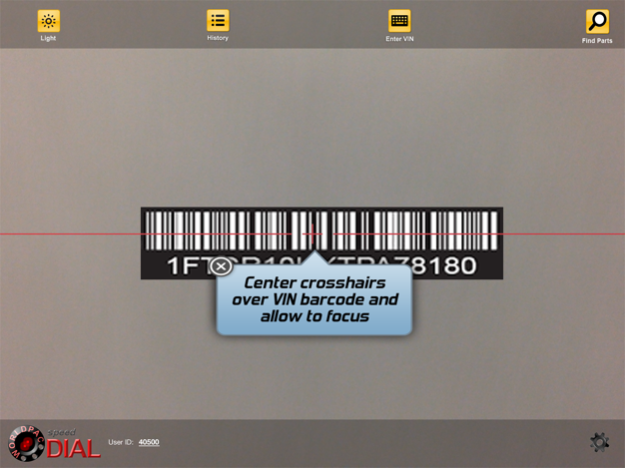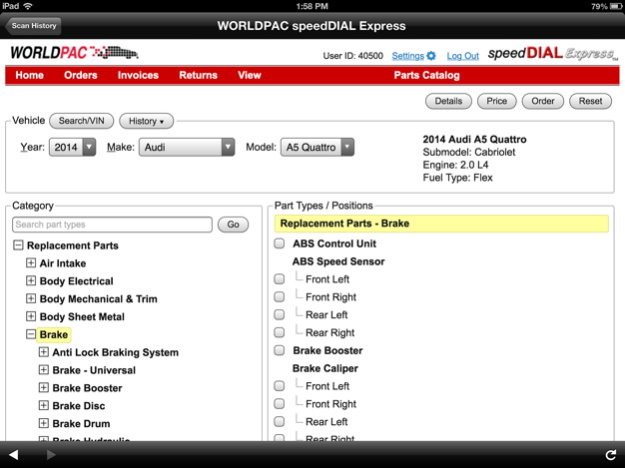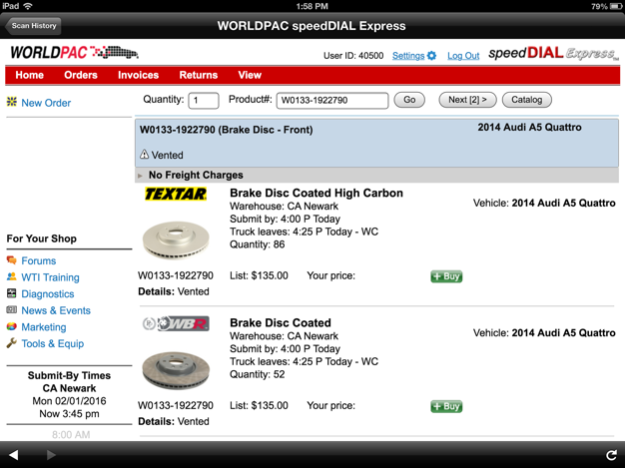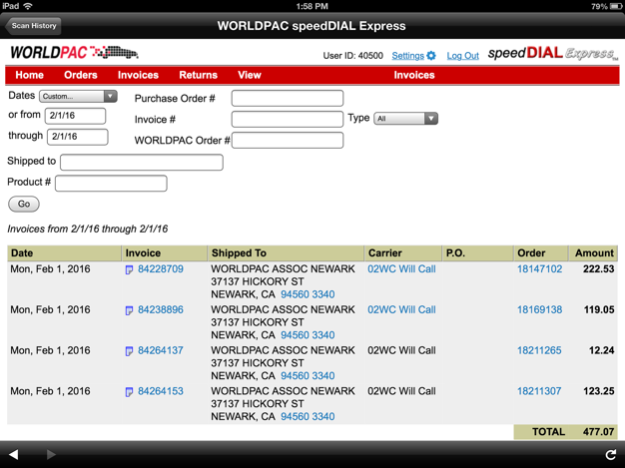WORLDPAC 0.9.6
Free Version
Publisher Description
As an independent automotive professional, use the WORLDPAC app to scan VIN bar codes with an iPhone® or iPad® camera, then find parts for pickup or delivery to your shop.
Scanned VINs can be instantly transmitted to speedDIAL™, WORLDPAC's professional cross-platform desktop application.
Key Features:
- Accurate and fast VIN-specific scans
- Look up parts using precise vehicle fitment
- In-app ordering
- View and manage outstanding orders
- High-quality images
- Scanner light for use in dark areas
- VIN shared with all your speedDIAL™ computers
- Optional manual VIN entry
- VIN history with resend option
- Customize after-scan actions
A VIN bar code is found directly on most passenger vehicles, most often on the driver's door post.
This app requires a valid WORLDPAC speedDIAL™ user ID and password. To become a WORLDPAC wholesale customer, apply at http://www.worldpac.com/acctapp/
May 31, 2018
Version 0.9.6
This app has been updated by Apple to display the Apple Watch app icon.
- iOS 11 updates
- Bug fixes
About WORLDPAC
WORLDPAC is a free app for iOS published in the Office Suites & Tools list of apps, part of Business.
The company that develops WORLDPAC is WORLDPAC, Inc.. The latest version released by its developer is 0.9.6. This app was rated by 1 users of our site and has an average rating of 5.0.
To install WORLDPAC on your iOS device, just click the green Continue To App button above to start the installation process. The app is listed on our website since 2018-05-31 and was downloaded 125 times. We have already checked if the download link is safe, however for your own protection we recommend that you scan the downloaded app with your antivirus. Your antivirus may detect the WORLDPAC as malware if the download link is broken.
How to install WORLDPAC on your iOS device:
- Click on the Continue To App button on our website. This will redirect you to the App Store.
- Once the WORLDPAC is shown in the iTunes listing of your iOS device, you can start its download and installation. Tap on the GET button to the right of the app to start downloading it.
- If you are not logged-in the iOS appstore app, you'll be prompted for your your Apple ID and/or password.
- After WORLDPAC is downloaded, you'll see an INSTALL button to the right. Tap on it to start the actual installation of the iOS app.
- Once installation is finished you can tap on the OPEN button to start it. Its icon will also be added to your device home screen.